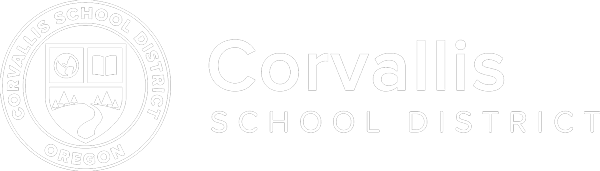Student Conduct
Student Conduct Franklin K-8 School is an inclusive Core Knowledge learning community that: Builds positive relationships, Engages in challenging coursework, Promotes responsible citizenship, & Encourages critical thinking, creativity, and a passion for learning. As such, we ask all our students and families to respect the following guidelines in order to set up our school community for success!
On This Page
Middle School Personal Electronic Device Guidelines
Unless authorized in advance by the building principal, Personal Electronic Devices (PEDs) are not permitted to be in use and must be stored in the student’s locker for the entirety of the school day. A PED is a device that is capable of electronically communicating, sending, receiving, storing, recording, reproducing, and/or displaying information and data (Policy JFCEB). (Examples: cell phone, smartwatch, airpods)
If PEDs are visible or in use during the school day:
- First occurrence: Staff member collects the device and turns it in to the Dean. Students can pick up the personal electronic device at the end of the day. Dean sends a written notification to families.
- Second occurrence: Staff member collects the device and turns it in to the Dean. Parents are called by the behavior support team to inform them. Parents can pick up the device at the end of the day or at their convenience.
- Third occurrence: Staff member collects the device and turns it in to the Dean. The student is placed on a device plan, where it is turned into the Dean’s office at the start of the day and picked up by the student at the end of the day.
Refusal to turn in a personal electronic device to a teacher upon request will result in the student being sent to the Dean.
Consequences for refusal to give up the personal electronic device while working with the Dean will be issued in accordance with the Middle School Behavior Matrix.
Parents who have an urgent need to contact students during the school day should call the school office at 541-757-5747.
- If a student has a locker, the PED should be in the locker from 8:00 am until end of school day.
- If the student is in elementary and doesn’t have a locker, the PED should be stored in a zipped backpack.
- Students will always be allowed to come to the office and call home if they need to.
Middle School Behavior Matrix
The Corvallis School District has a clear set of standards for addressing behaviors and referrals for Middle School students, which ensures that conflicts are resolved consistently and fairly. You can refer to the CSD Behavior Matrix and Aligned Guidelines by clicking here.
Middle School Chromebook Expectations
We are excited to introduce a new set of expectations that encourage students to take an active role in caring for their school-issued Chromebooks. This initiative aims to foster a sense of responsibility and ownership among students by promoting proper handling, regular maintenance, and respectful usage of these devices. By ensuring that Chromebooks are kept clean, charged, and used for educational purposes, students contribute to a positive learning environment that benefits everyone. This policy not only extends the lifespan of the devices but also teaches valuable lessons about digital etiquette and personal accountability, preparing our students for success both in and beyond the classroom.
Any type of damage to the power cord or device, requires that it be taken to the SPOC for repair. Intentional misuse of a device will be referred to the Behavior Support Team.
- Screen:
- Protect the screen by opening/closing the lid gently. Do not pick up the Chromebook by the open screen.
- Avoid placing weight or pressure on the lid.
- Hinges:
- Stress on the hinges of the Chromebook creates another potential for Chromebook damage.
- Open/close the Chromebook gently, grasp the center of the lid and not the corner.
- Cord:
- The connector on the power cord can be subject to damage if the cord is pulled or the device is moved while being plugged in.
- Avoid stretching the cord across an area where it can be snagged or tripped over.
- Move the Chromebook close to the power source and always disconnect the power cord before moving the Chromebook.
- Cords that show fraying or breakage should not be used on your device – Return to SPOC.
- Cleaning the Chromebook screen:
- Clean with a lightly moistened (water ONLY or a spray purchased explicitly for computer screens) soft cloth.
- NO Windex, Lysol, or products containing alcohol, ammonia, or other strong solvents.
- Do NOT use paper towels or Kleenex to wipe the screen.
- Microfiber cloths work the best.
- Proper handling:
- Carry the Chromebook with both hands.
- Close lid while carrying
- Ensure there are no school supplies (pens, pencils, etc.) when shutting the lid.
- A student Chromebook should be securely placed on a desk or table when using it during class—not put on your lap.
- Safely store the Chromebook:
- Keep your password secure (student ID)
- Do NOT leave your Chromebook unattended on or off school grounds
- Keep your Chromebook in a secure space when not in use.
- Never leave your Chromebook lying on the floor, seat, bed, or other space where it will likely get stepped on or sat on. This is a common way to break your screen.
- Keep food and drink away from your Chromebook.
- Do NOT let your Chromebook get wet, and keep it out of extreme weather conditions (cold and heat). DO NOT leave in a vehicle.
Alternative Education
Click here for the CSD Alternative Education Overview